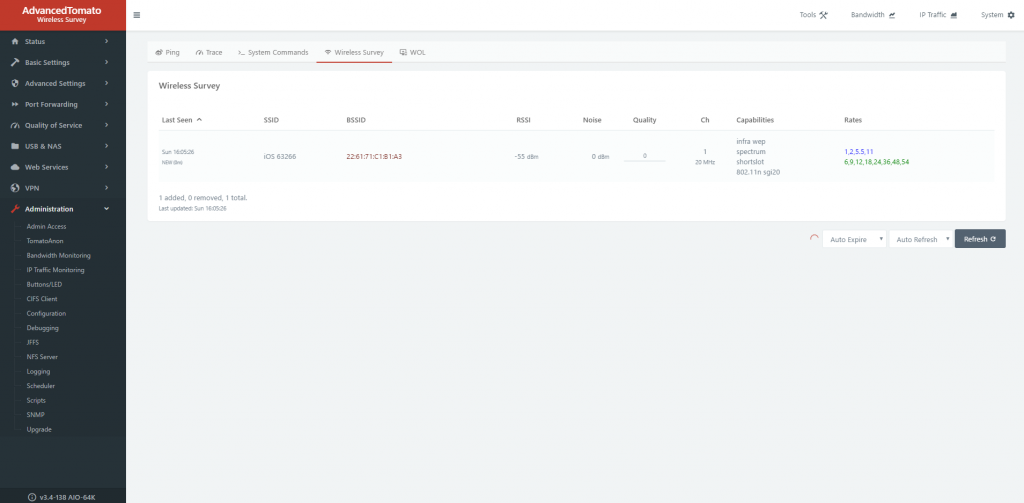I’ve got a problem with Apple’s Switch campaign.
I see it in my Instagram feed, on YouTube, all over the place. It annoys me. I hate seeing it. It’s not that simple to switch to an iPhone.
I thought I’d experiment a bit. Let’s see if it’s truly easy to switch to an iPhone. Turns out, Apple is once again lying to you. Thanks Apple!
All personal information (names, addresses, zip codes) was generated by the fake name generator.
The scenario: Let’s imagine that John Buker has been a long time Android fan. He got the T-Mobile G1, the Galaxy S, the S3, and now, the S6 (my LG G2) as his daily driver. He has 20 other Android phones that he’s gotten, and he’s all into modding.
But he’s sick of Android for some reason. He’s ready to upgrade, so he buys an iPhone 7 (my iPhone 6), so he’s getting ready to switch.
Now back to my experience. Setting up the iPhone was going as usual, Wi-Fi, language, all that stuff. When I reached the screen with the restoration options, I clicked on “Move to Android”. I downloaded the app on my “GS6”, and saw something odd.
Only two options were selected, “Google Account”, and “Photos”. No contacts, apps, nada. I really never thought that Apple had the courage to import contacts from your Google account, but oh well. I began the transfer, and the iPhone created a hotspot.
While it did that, I wanted to squeak some details out of the hotspot. Nothing detected on my desktop, but lone behold, my Wi-Fi AP/Ethernet switch combo (please stop calling it a router!) came to the rescue. Here’s what the wireless survey had to say:
(oh, by the way, I love advancedtomato. The awesome GUI plus the amazing stability of Tomato really makes me love advancedtomato, and tomato by shibby too.)
So, after all was done, I was prompted to make an Apple ID. I made the Apple ID with the email john.buker2 at icloud dot com (email it if you want to, I probably will never respond), and a password that I’ll keep a secret. After setting up Touch ID, and some other stuff, I was on the homescreen. My problems began here.
I wanted to go into the App Store, to see if the iPhone was downloading new apps (pro tip: the updates tab usually tells you if a new app is installing, even if it isn’t on the homescreen). Nothing. I signed into my new Apple ID, maybe something would happen? Nope. Very simple, Apple!
After some more fiddling, I came across a prompt saying “Download your Android apps”, but it was interrupted by another prompt to enter my billing information. That’s uh, really confusing.
At a point, my phone was being bombarded by a prompt telling me to update my billing info, and to sign in with an Apple ID from hitting a button a few too many times. After hitting “Cancel” on the Apple ID sign-in prompt, I was finally able to stop the madness.
So, I began a check of what Apple claimed to “transfer” when you move from Android to iOS:
Photos/Videos – Transferred
Contacts – Not transferred (maybe sign in with my Google account?)
Calendars – Not transferred (maybe sign in with my Google account?)
Mail Accounts – “Transferred” (needed to sign in)
Message history – Couldn’t test, but I think I had a few AT&T GoPhone messages stacked up.
Free Apps – Not transferred
All the Move to iOS app does is move your Google account ID, your photos/videos, and your “message history”. It relies on the iPhone’s existing software to import your contacts, calendars, and stuff like that.
I’ll think I’ll end this post with this.
Apple claims this:
Just download the Move to iOS app from the Google Play Store and it securely transfers your content for you. That means things like your photos, videos, contacts, calendars, mail accounts, message history, and free apps — including Google Apps.
But Apple says this:
Need to get the apps that were on your Android device? Go to the App Store on your iOS device to download them.
Oh, the irony. Just one more reason to hate Apple.
So, is it truly simple to switch to iOS? No. It’s really not. Here’s the thing.
When I made the move to my LG G4 from my iPhone 6, there was no advertisement about moving things automatically. I was fine with that, I knew I’d have to do it on my own. It was a little tedious, but I was okay with that. I was never told that I’d be able to automatically do it.
Apple states that the Move to iOS app automatically moves free apps, all that fun stuff. When I see that I have to manually download my apps, instead of my phone automatically getting them, that pisses me off! I was promised something, but was lied to in the end. Especially with marketing that’s presented to thousands of people, maybe millions.